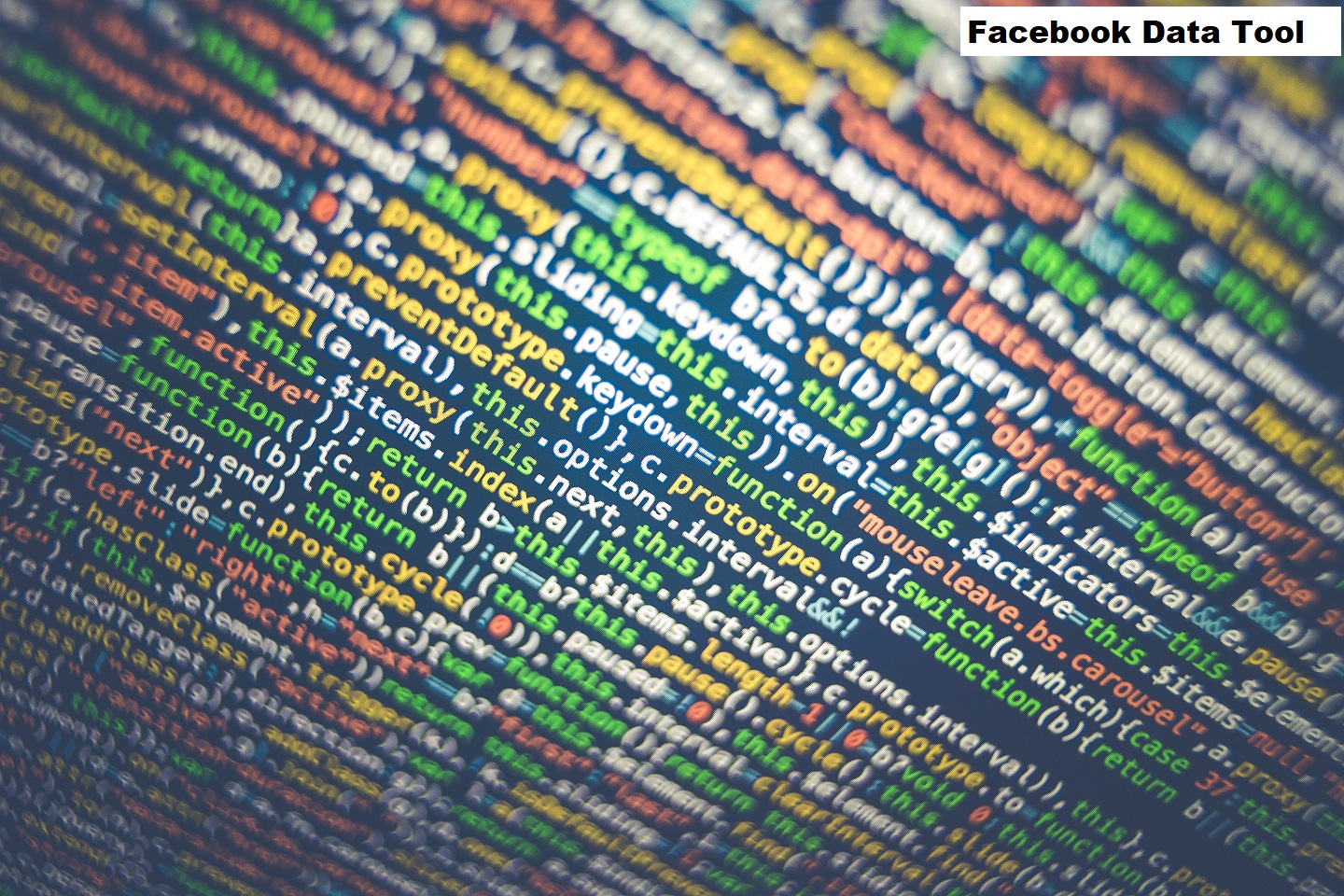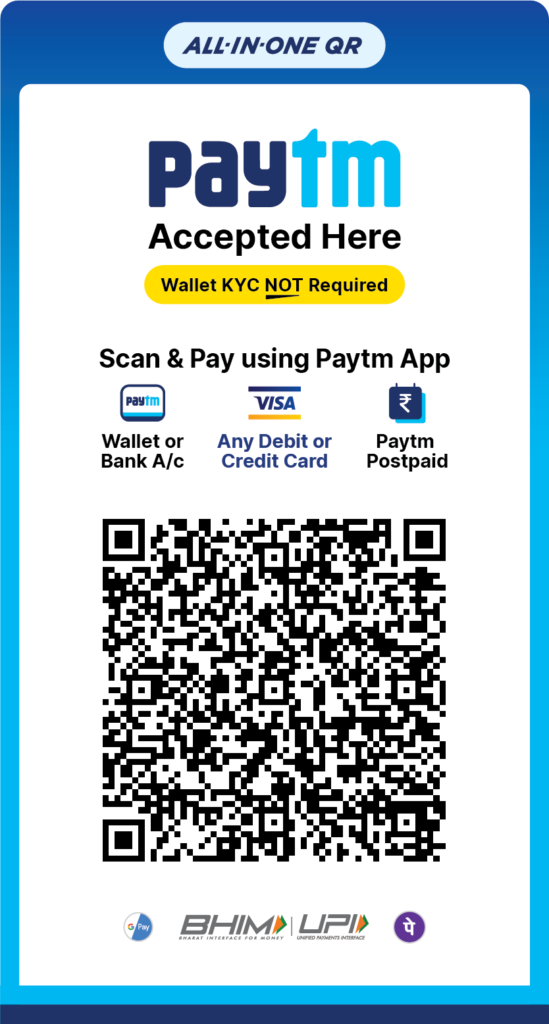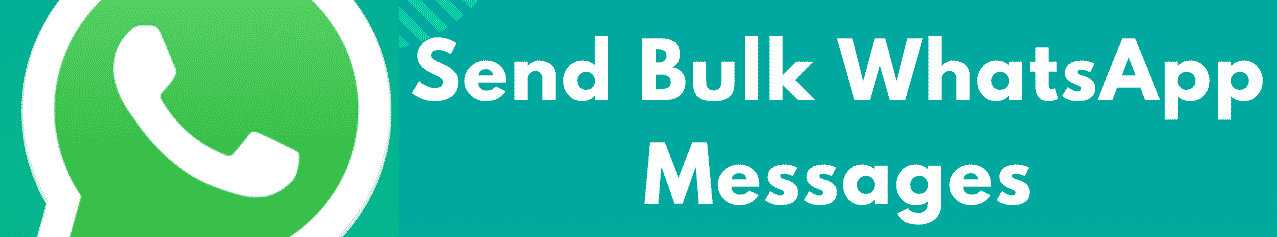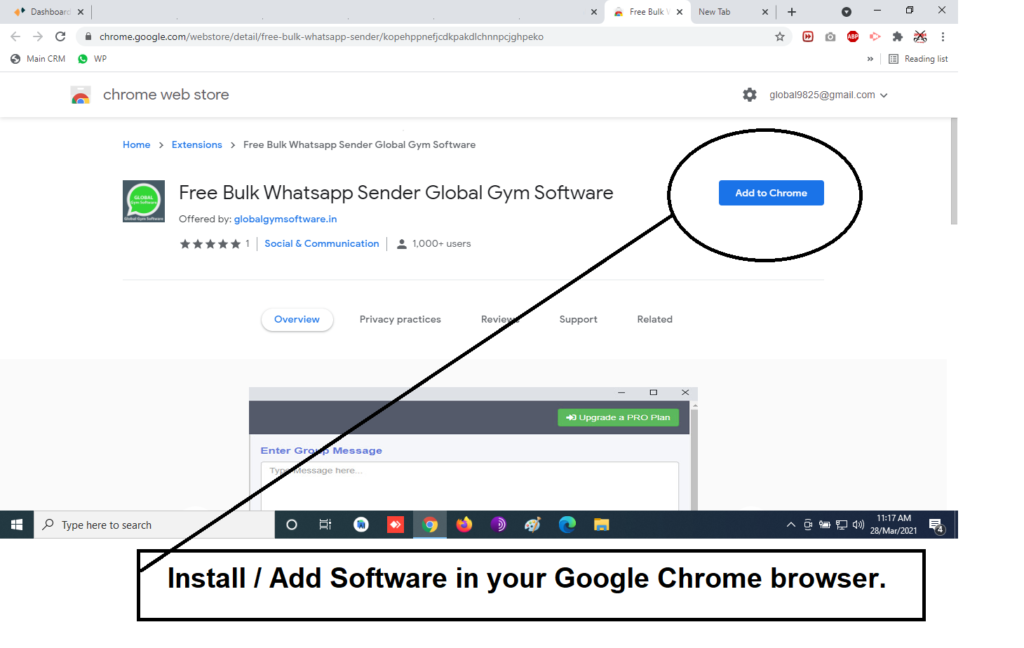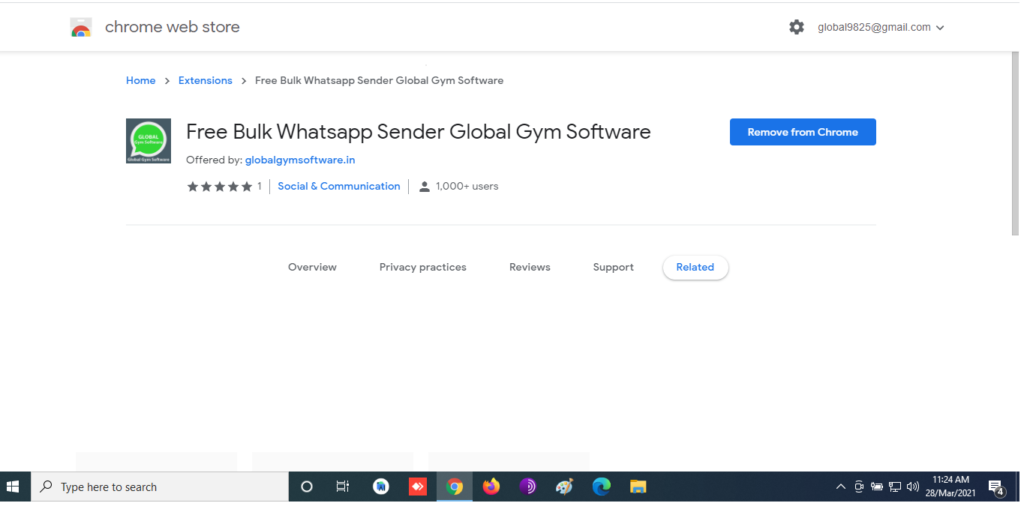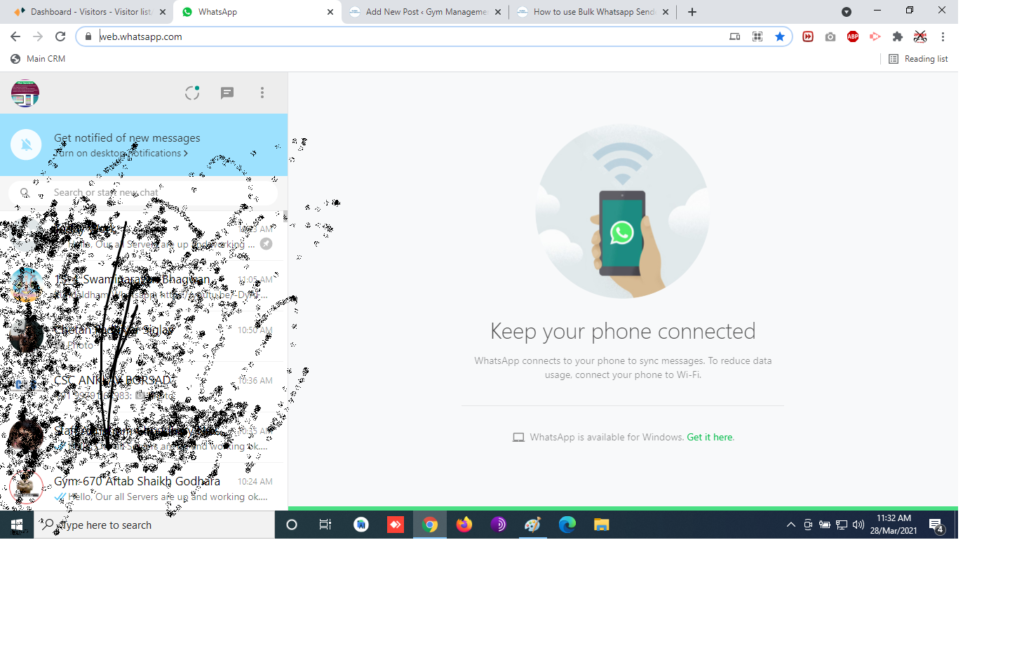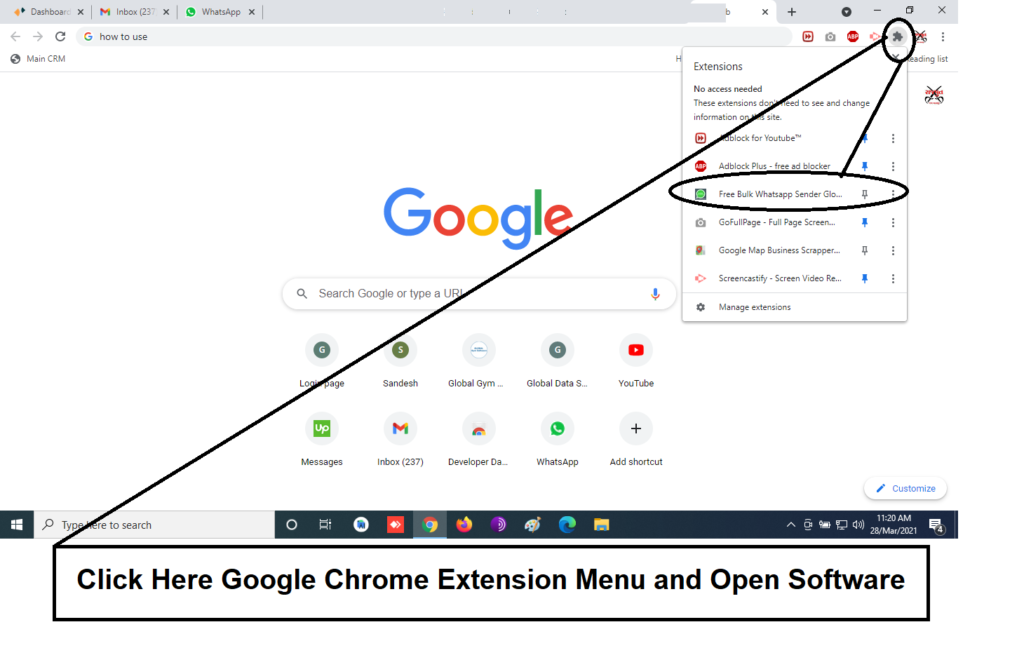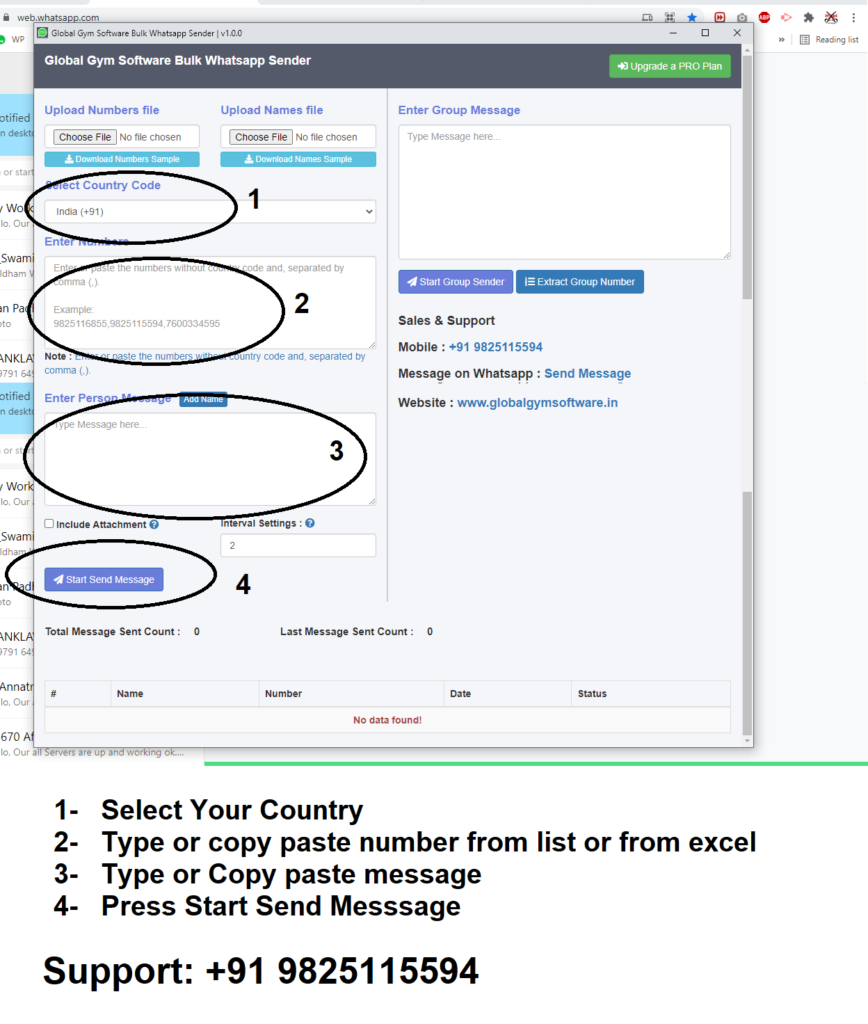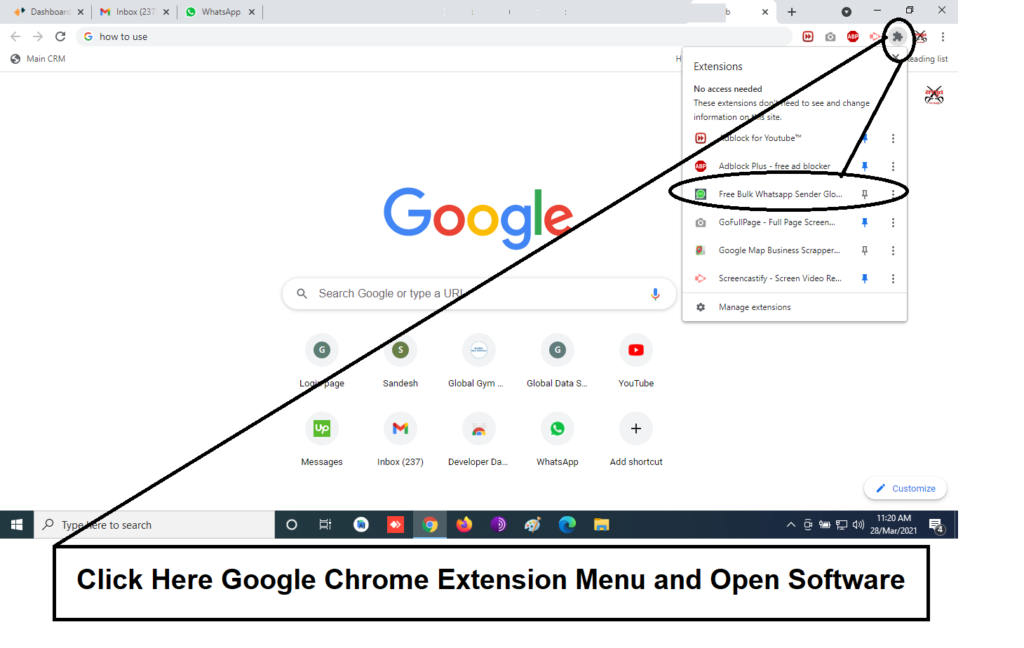WhatsApp API to send Messages – Official API by WhatsApp
WhatsApp provides an official API for businesses and developers to communicate with users on the platform. However, the API is subject to guidelines and restrictions and requires approval from WhatsApp.
To use the WhatsApp Business API, businesses must apply for a WhatsApp Business Account and receive approval. Once approved, they can send various messages, such as text, images, videos, and documents.
Moreover, the WhatsApp Business API offers several additional features for businesses, such as chatbots, interactive menus, and integration with CRM software.
It’s important to note that the WhatsApp Business API is exclusively for businesses to communicate with customers, and it forbids sending unsolicited or spam messages. Moreover, the API is not for personal use, and accessing it without authorization can lead to legal action or account suspension.
If you’re interested in using the WhatsApp Business API, you can visit the WhatsApp Business API website to learn more and apply.